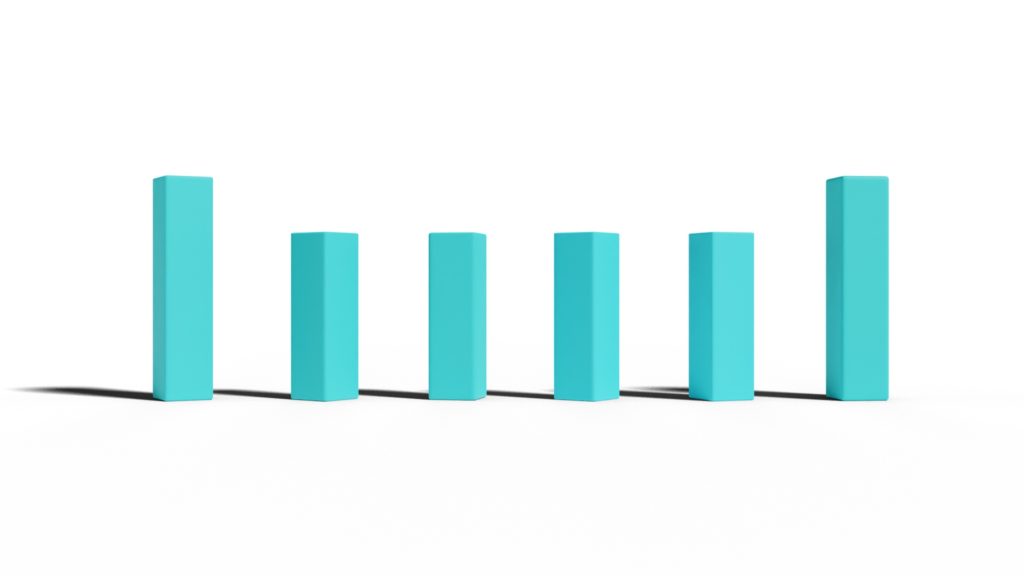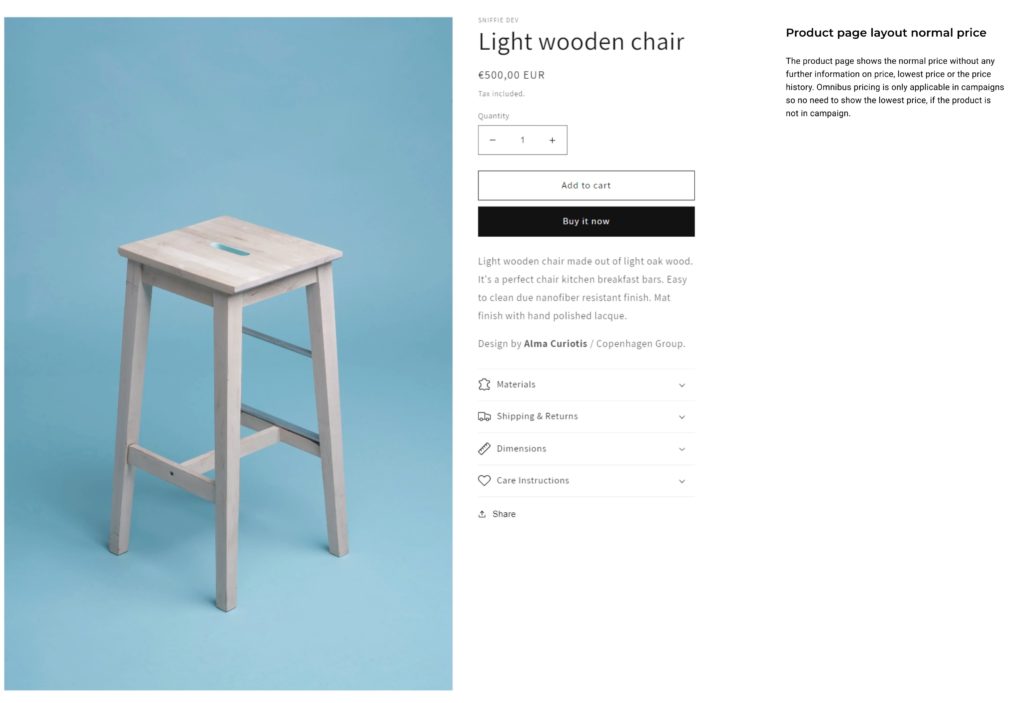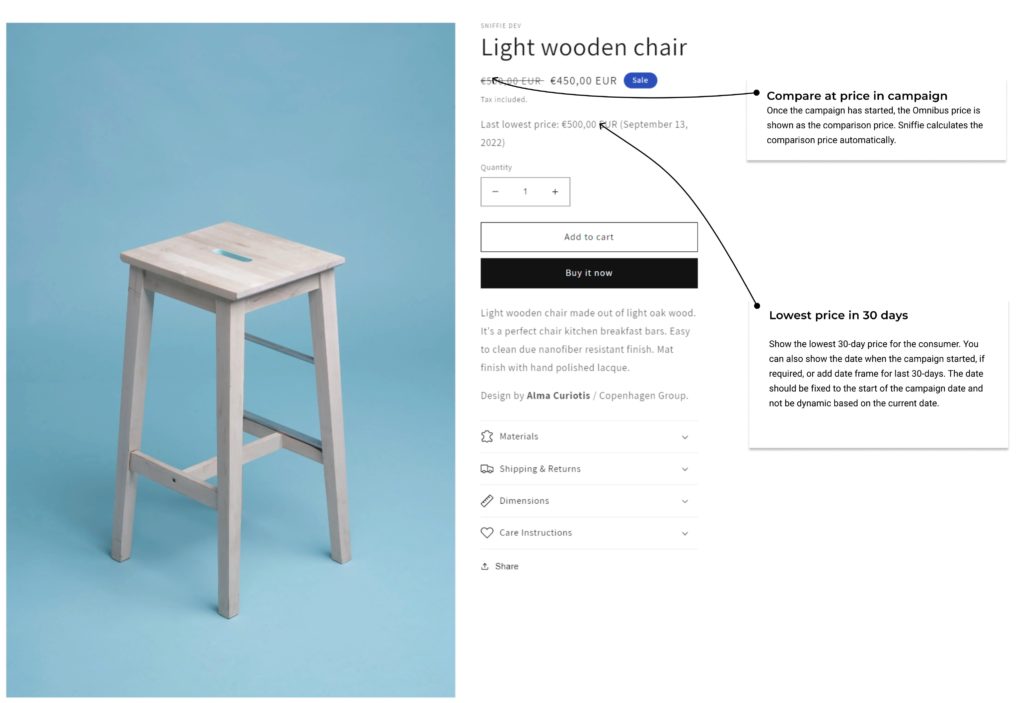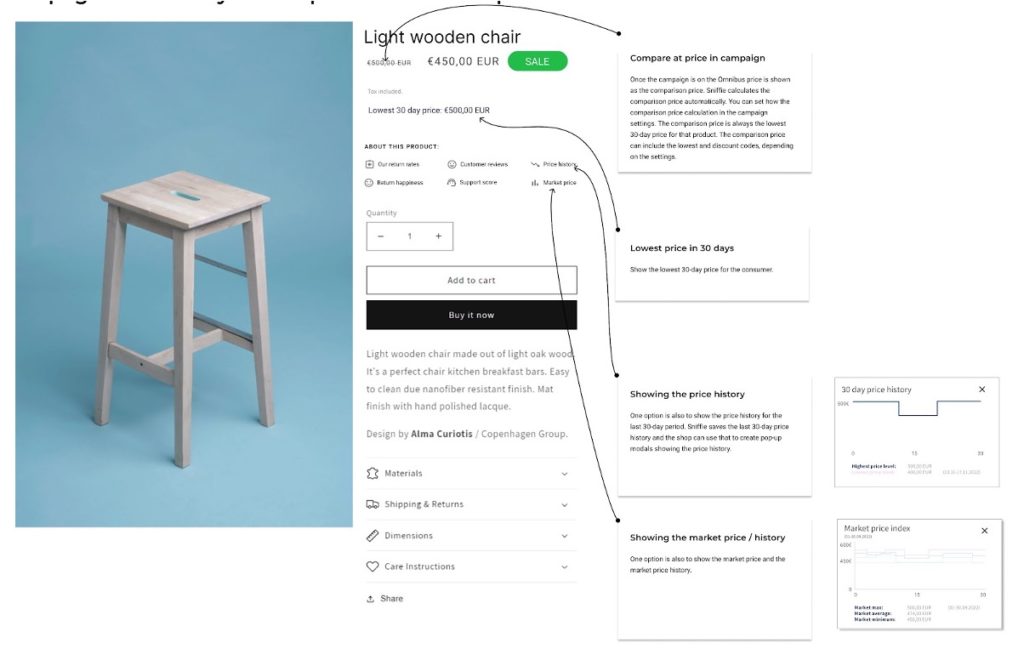As the EU’s new Omnibus Directive is in force, the legal requirements mean you must change the way you display your product prices on your websites, especially discounted prices.
Before we go into more detail on how you should show your product prices on your site, let’s take a quick recap on what exactly is an Omnibus Price, and why is it important for EU businesses to display it?
Here’s what you need to know:
What are Omnibus Prices?
An Omnibus Price is the lowest price that a consumer has been able to buy a specific product for during the past 30 days. The Omnibus Directive requires retailers to inform consumers not only of the discounted price or the discount percentage of a product, but also the previous price the product has had on sale within the past 30 days.
As a simple example let’s imagine that you’re running an e-commerce clothing business within the EU. You’ve decided to put jeans and hoodies on sale. The Omnibus Directive requires that you inform consumers not only of the percentage or euro amount of the discount for the product but also the lowest price at which these products have been sold to consumers within the past 30 days.
To make this example more understandable, let’s say that you have a collection of jeans that normally sell for 100€. You decide to put these jeans on sale for the pre-Christmas season with a 30% discount, meaning a customer would pay 70€ for the jeans. Later, during the Christmas holiday season, you decide to have another sale and reduce the price of these jeans to 50€. In this case, you cannot advertise that the jeans are on sale with a 50% discount because that would be based on the normal price of 100€. Instead, the discount should be calculated based on the 30-day lowest price, which in this case would be 70€. This means that the discount would be calculated as 50€ (the sale price) divided by 70€ (the 30-day lowest price), resulting in a discount of approximately 29%.
How to display Omnibus Prices on product pages
As an EU business, it is important to ensure that you display Omnibus Prices on your product pages clearly. Here are a few tips on how to do this effectively:
- Make the omnibus prices stand out: The omnibus prices should be displayed in a way it is easily accessible and recognizable on the product page, ideally next to the product price. This will make it easy for customers to see the historical prices as well as the final selling price of the product.
- Be consistent: Make sure to use the same method for displaying Omnibus Prices across all of your product pages. This will help ensure consistency and clarity for customers.

Show your Omnibus price automatically
We keep an eye on the lowest prices for 30 days and dynamically show them on your website. Show off your discounted pricing with confidence!
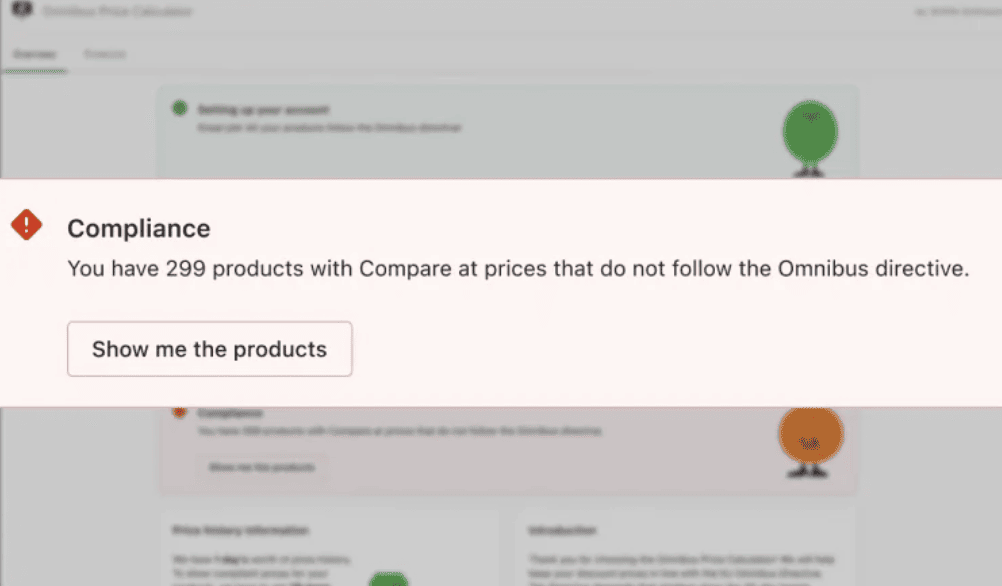
Examples
Let’s look at some concrete examples of how Omnibus prices should be shown on your product page to get a real understanding of the matter.
Example #1: A product page before a campaign takes place
The image below shows the starting point (time before a campaign has taken place) of our exemplary product page.
The product page only displays the regular price of the item without providing any additional information about previous pricing. The Omnibus Directive applies only when a product is on sale, so if there is no current sale for the item, it is not necessary to show any pricing history information.
Example #2: The product pace with an ongoing campaign and a 30-day lowest price is shown
The image below show cases an example of a product page when the product is on sale and the 30-day lowest price point is displayed on the page.
The 30-day lowest price can be presented as a simple element on the page which will comply with the Omnibus Directive requirements as it indicates the lowest price of the product in the past 30 days prior to the current campaign.
Example #3: The product page with an ongoing campaign and a 30-day lowest price + additional information
Our final example image illustrates a product page that displays the 30-day lowest price point and also includes the complete historical pricing data and potential 3rd party market pricing information.
The 30-day lowest price point is presented as a basic element on the page, and the pricing history is presented in the form of a graph. This type of pricing information can be displayed for example by using our Omnibus Pricing App.
Ensuring Price Display Compliance
Make sure to adhere to the Omnibus Directive when reducing the price of your products.
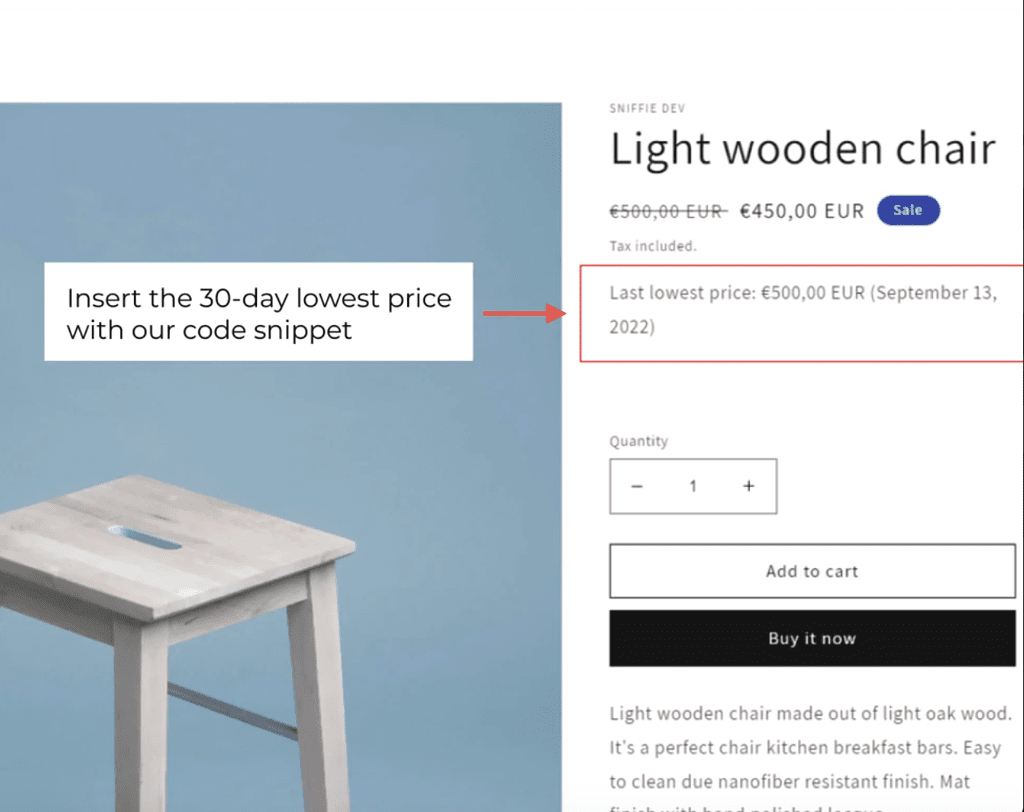
Conclusion
In conclusion, the EU’s Omnibus Directive affects the way eCommerce businesses must display their product prices, particularly those on sale. The directive requires retailers to inform customers not only of the discounted price or percentage, but also the lowest price a product has been sold for in the past 30 days. These prices are known as omnibus prices. Businesses must be transparent in their pricing, making the omnibus prices stand out and be easily accessible to customers, while maintaining consistency across all product pages. The examples provided in this article demonstrate how to display omnibus prices effectively and comply with the directive. As an EU business, it’s crucial to understand and follow the new regulations to ensure compliance and maintain transparency for customers.