Omnibus price
An Omnibus Price is the lowest price that a consumer has been able to buy a specific product for during the past 30 days prior a campaign takes place.
As the EU’s new Omnibus Directive is in force, the legal requirements mean retailers must change the way they display their product prices on their websites, especially discounted prices.
As a simple example let’s imagine that you’re running an e-commerce clothing business within the EU. You’ve decided to put jeans and hoodies on sale. The Omnibus Directive requires that you inform consumers not only of the percentage or euro amount of the discount for the product but also the lowest price at which these products have been sold to consumers within the past 30 days prior the product(s) enter a discount campaign.
To make this example more understandable, let’s say that you have a collection of jeans that normally sell for 100€. You decide to put these jeans on sale for the pre-Christmas season with a 30% discount, meaning a customer would pay 70€ for the jeans. Later, during the Christmas holiday season, you decide to have another sale and reduce the price of these jeans to 50€. In this case, you cannot advertise that the jeans are on sale with a 50% discount because that would be based on the normal price of 100€. Instead, the discount should be calculated based on the 30-day lowest price, which in this case would be 70€. This means that the discount would be calculated as 50€ (the sale price) divided by 70€ (the 30-day lowest price), resulting in a discount of approximately 29%.
As an EU business, it is important to ensure that you display Omnibus Prices on your product pages clearly. Here are a few tips on how to do this effectively:
- Make the Omnibus Price stand out: The Omnibus Price should be displayed in a way it is easily accessible and recognizable on the product page, ideally next to the product price. This will make it easy for customers to see the historical prices as well as the final selling price of the product.
- Be consistent: Make sure to use the same method for displaying Omnibus Prices across all of your product pages. This will help ensure consistency and clarity for customers.
How should I take into account coupons the 30 day lowest price?
Depending on your local jurisdiction, discount coupons that are available for a wide audience may need to be taken account in the 30-day lowest price calculation. Our Omnibus pricing app calculates you both the lowest price without coupons and the lowest price with discount coupons that available for all.
Make Your Store Compliant in a Few Clicks
If you are a Shopify or a BigCommerce seller, look no further for a quick and efficient solution for your promotions!
The Omnibus Price application automatically tracks and displays the lowest price over 30 days when products are on discount. The lowest price over 30 days includes Shopify discount codes. The timeframe for the lowest price and the campaign duration can be extended and adjusted in compliance with the laws of your country.
Examples of how to calculate the 30-day lowest price
30-day lowest price in 30 day campaign without discount codes
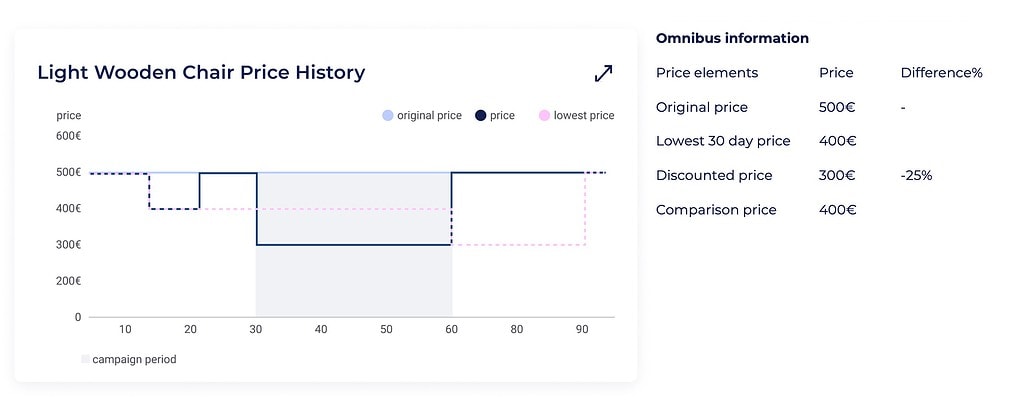
30-day campaign with a general -10% discount code

60 day discount campaign with no discount codes
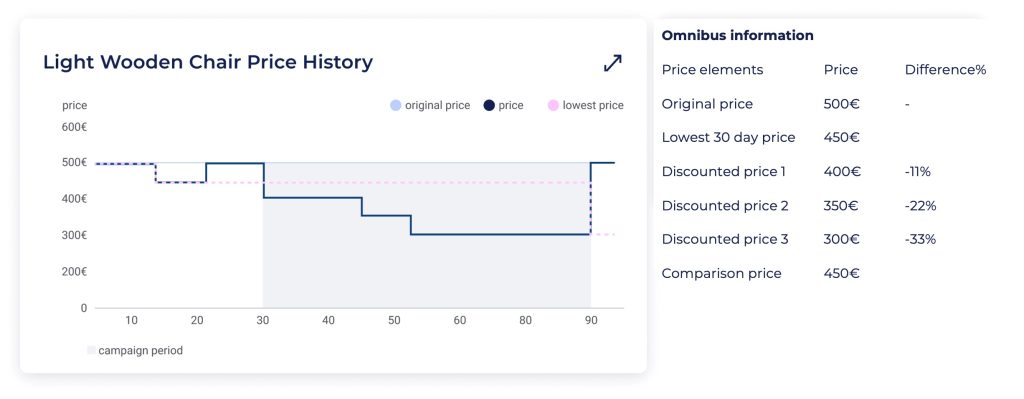
60 day discount campaign with a general -10% discount code

Ensuring Price Display Compliance
Make sure to adhere to the Omnibus Directive when reducing the price of your products.
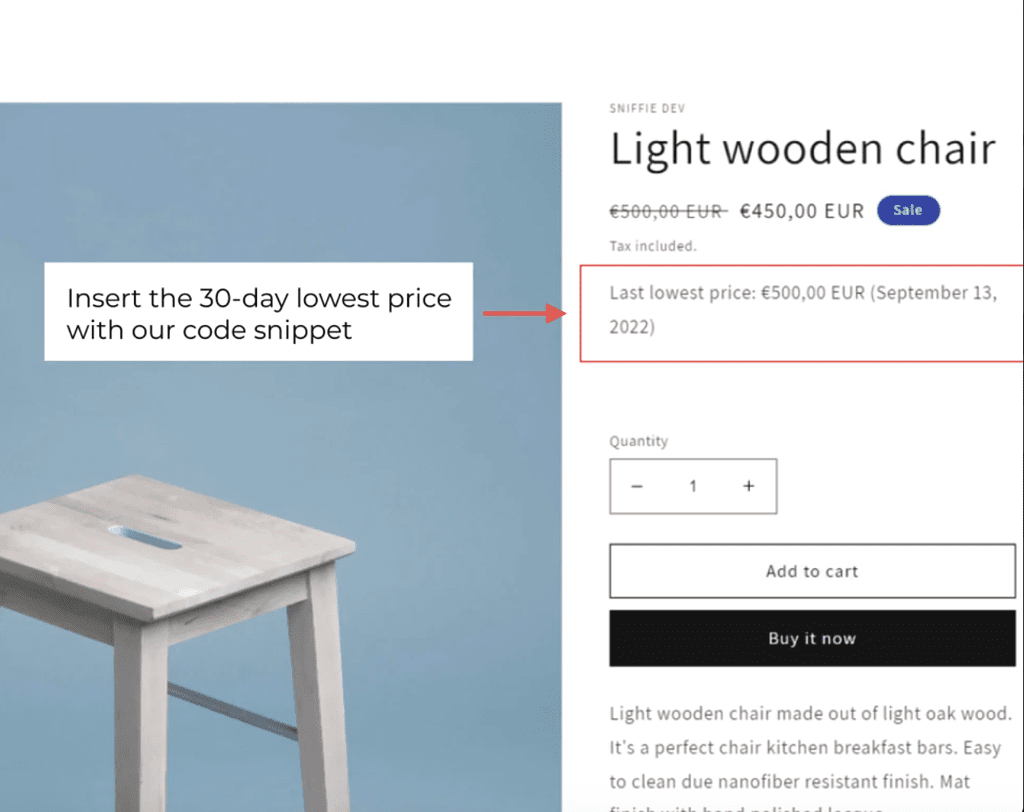
Summary
An Omnibus Price is the lowest price that a consumer has been able to buy a specific product for during the past 30 days prior a discount campaign has begun. As an EU business, it is important to ensure that you display Omnibus Prices on your product pages clearly, by making the Omnibus Price stand out, be easily accessible and recognizable on the product page and use the same method for displaying Omnibus Prices across all of your product pages.
FAQ
Most frequent questions and answers
The Price Indication Directive or Omnibus Directive is a regulation from the European Union that mandates that campaigns must be provided with 30-day lowest price to give transparency to consumers. It aims to ensure that consumers receive sufficient information about prices, price history and to prevent misleading discount practices.
Calculating the 30 day lowest price involves saving your daily prices of your products. When you set products into discount campaign you should show the lowest prior 30-day price from the campaign start date.
The lowest 30-day price must be shown at the Point of Sale. This means the product page on your webstore, or shelf labels at your store.
You can use our Shopify App for Omnibus Directive. You can download the App from Shopify App Store.
You can use the 30-day lowest price in the same campaign up to 60 days.
Omnibus Directive benefits consumers by simplifying the purchasing decision by providing pricing transparency of the previous price levels.


